HSRP – MHSRP – HSRP with BFD
In this article, I want to talk about cisco HSRP. I try to explain also CISCO Multiple HSRP (MHSRP) and finally using HSRP with BFD.
Technical Brief about HSRP
- HSRP brings us the availability, and we can use redundant devices.
- HSRP categorized under FHRP (First Hop Redundancy Protocol)
- HSRP is not multivendor interoperability like VRRP.
So based on definition, HSRP is a group of routers functions as one virtual box (router). by sharing only one VIP (Virtual IP) and of course one vMAC (Virtual MAC)
one device is active, and the other one acts as a standby or, in other words, "hot-standby."
If for any reason, the main router fails or crashed, and then the standby router starts acting.
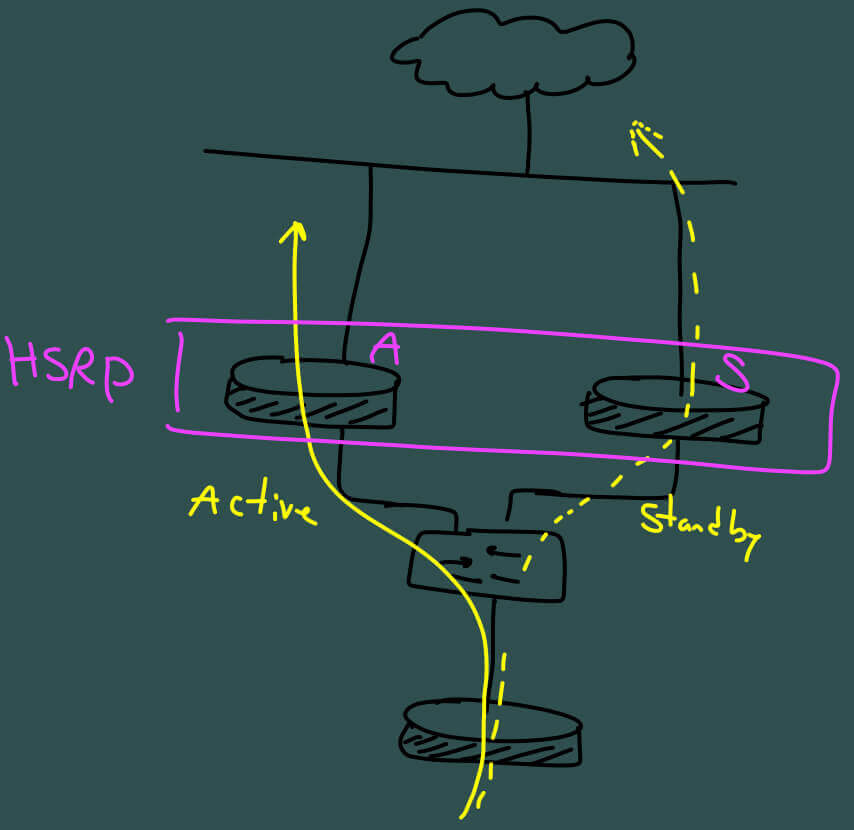
NOTE:
In the case of deploying HSRP on multi-layer switches, we should consider that the root of spanning tree and HSRP active primary should be aligned.
For this reason, we use HSRP preemption, because preemption allows HSRP to follow SPT topology.
Also, we should consider the delay in preemption command, because without delay, can the device go active before the box is entirely ready for forwarding traffic, which makes black-hole during system startup.
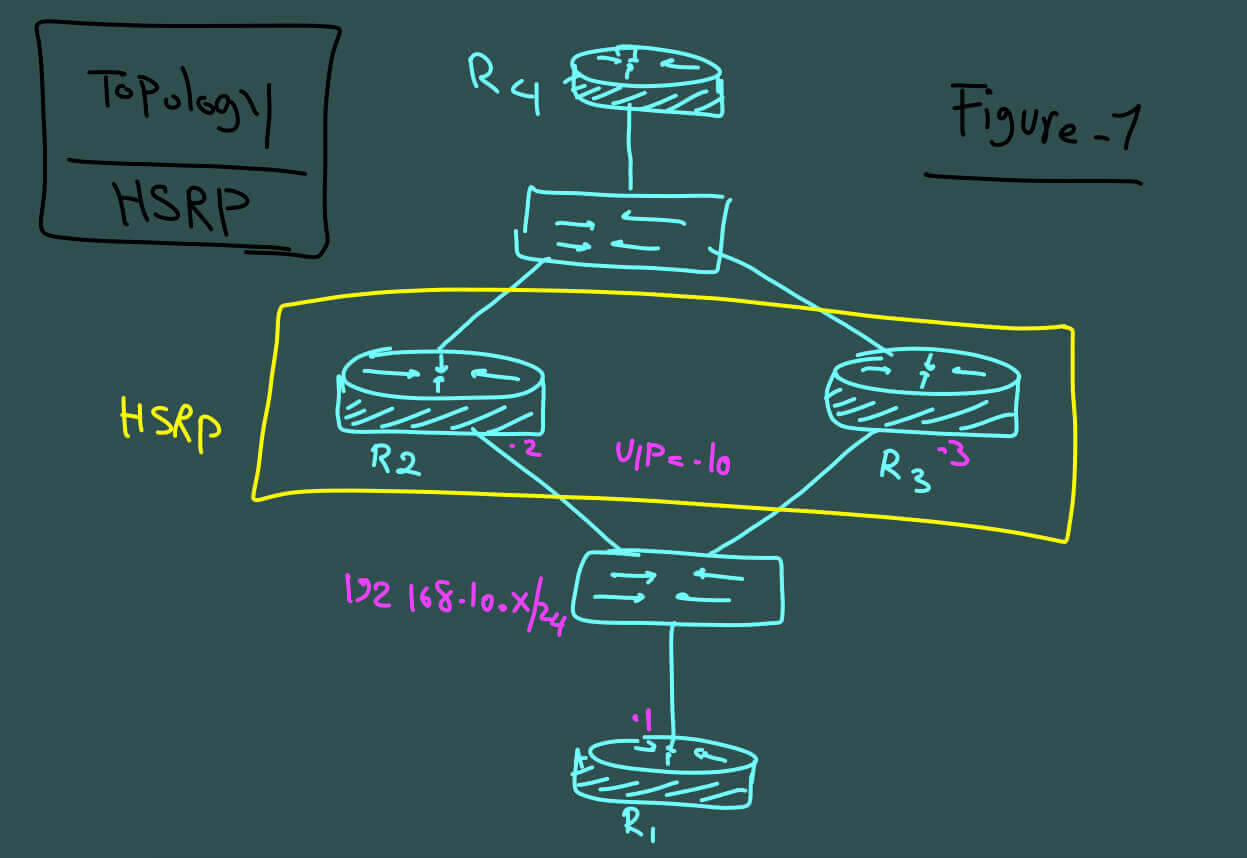
Let's go for configuration and verification of simple HSRP.
HSRP configuration under interface - R2
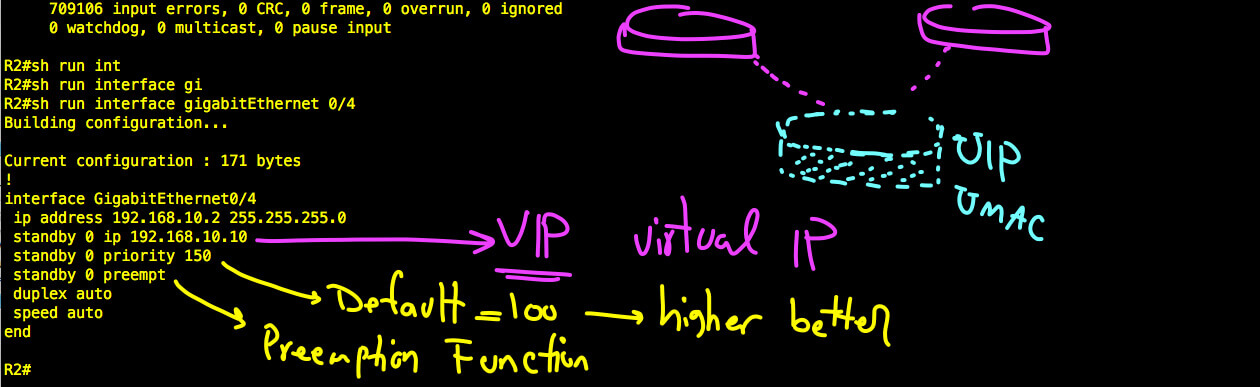
And here is the configuration under interface for R3.
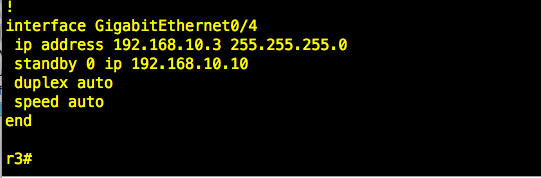
At this step let see the verification on R2
#show standby brief
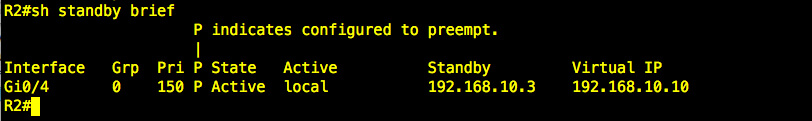
#show standby
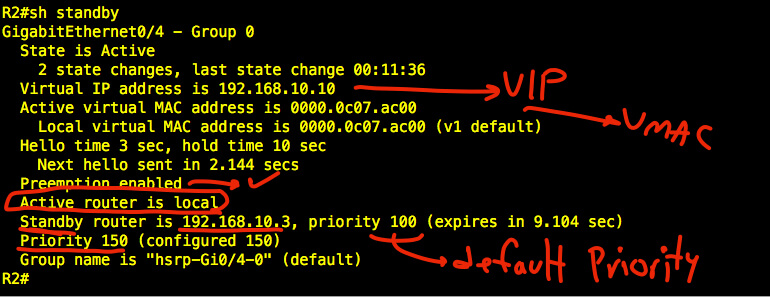
Now let's go to R1 and check the ping and arp.
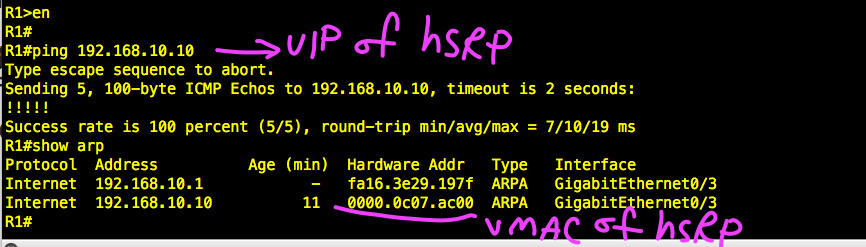
MHSRP
Now we want to use MHSRP or Multiple HSRP.
MHSRP is an extension of HSRP that lets us do load sharing, of course, not load balancing.
For this reason, we have to create HSRP groups. In our example, two groups.
On R2, HSRP "group 1" is active, and on R3 HSRP, "group 2" is active, and at the same time, R2 is standby for HSRP "group 2," and R3 is standby for HSRP "group 1".
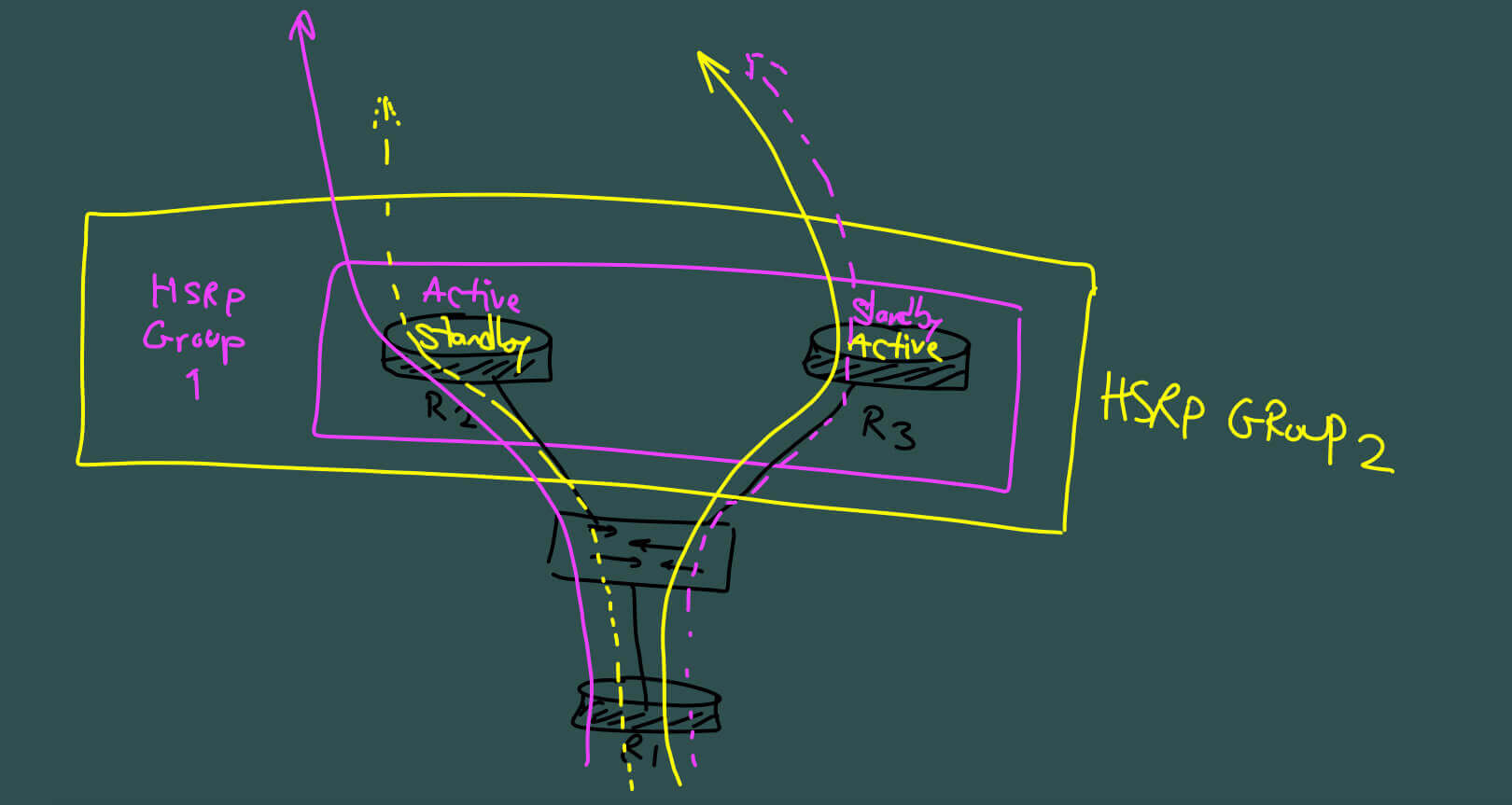
Let’s go for configuration and see configuration under interface of R2 and R3.
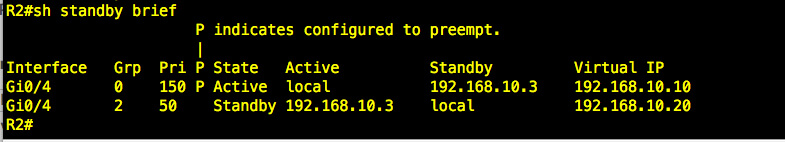
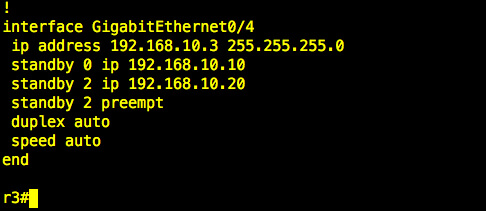
Now check the verification of MHSRP on R2 and R3.
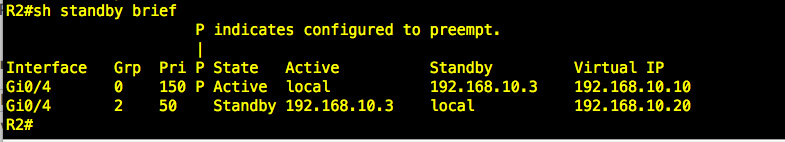
For making load sharing on R1 I can spilt 0.0.0.0/0 into two parts.
We can route "0.0.0.0 128.0.0.0" to R2 (192.168.10.10)
and route "128.0.0.0 128.0.0.0" to R3 (192.168.10.20)
Let’s see the result:
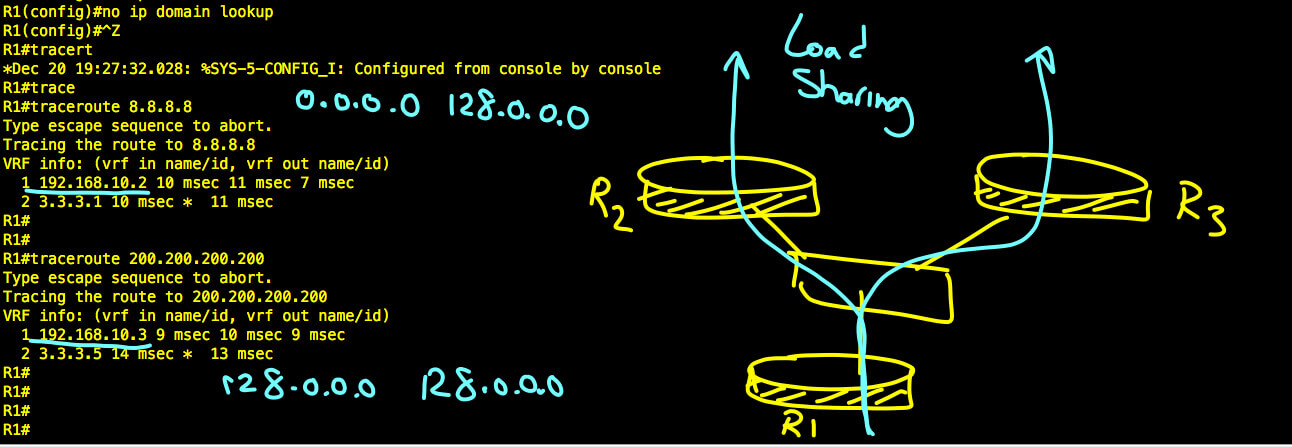
HSRP using BFD
We can use BFD in conjunction with HSRP.
We should consider that group member monitoring uses HSRP multicast messages, which are very large and utilize CPU memory
So, we use BFD to achieve low CPU consumption and overhead.
We know that BFD offers second health monitoring with low CPU impact.
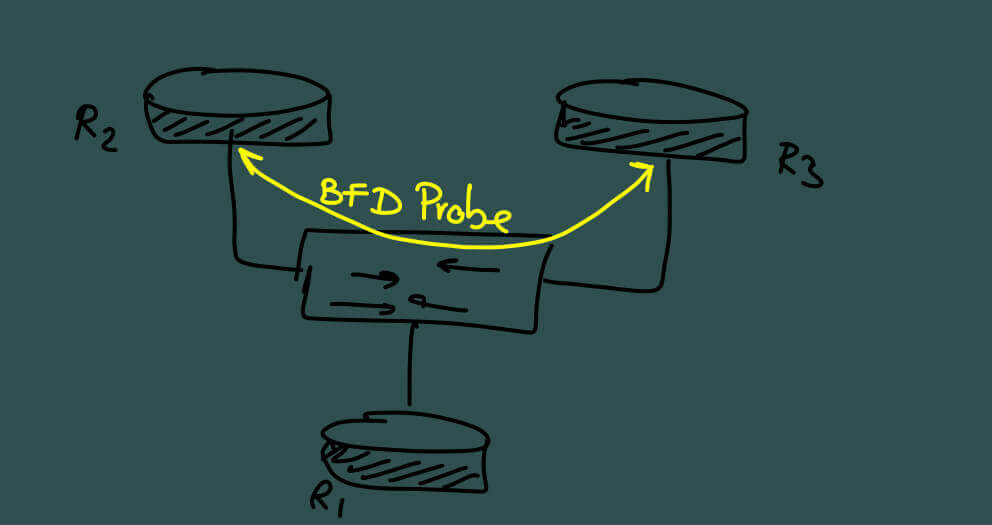
Let us do the configuration:
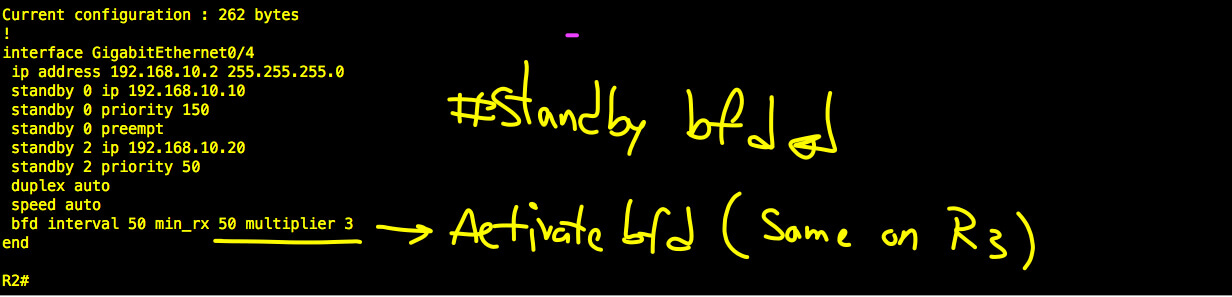
And now please check the output of:
#show standby command
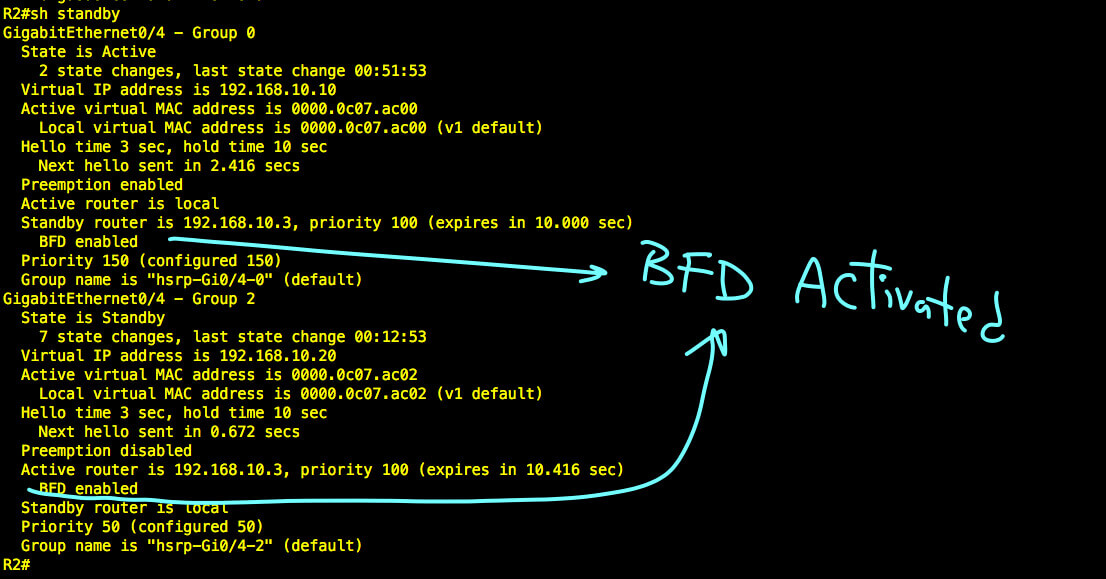
I hope you enjoyed it and waiting for your feedback.
